

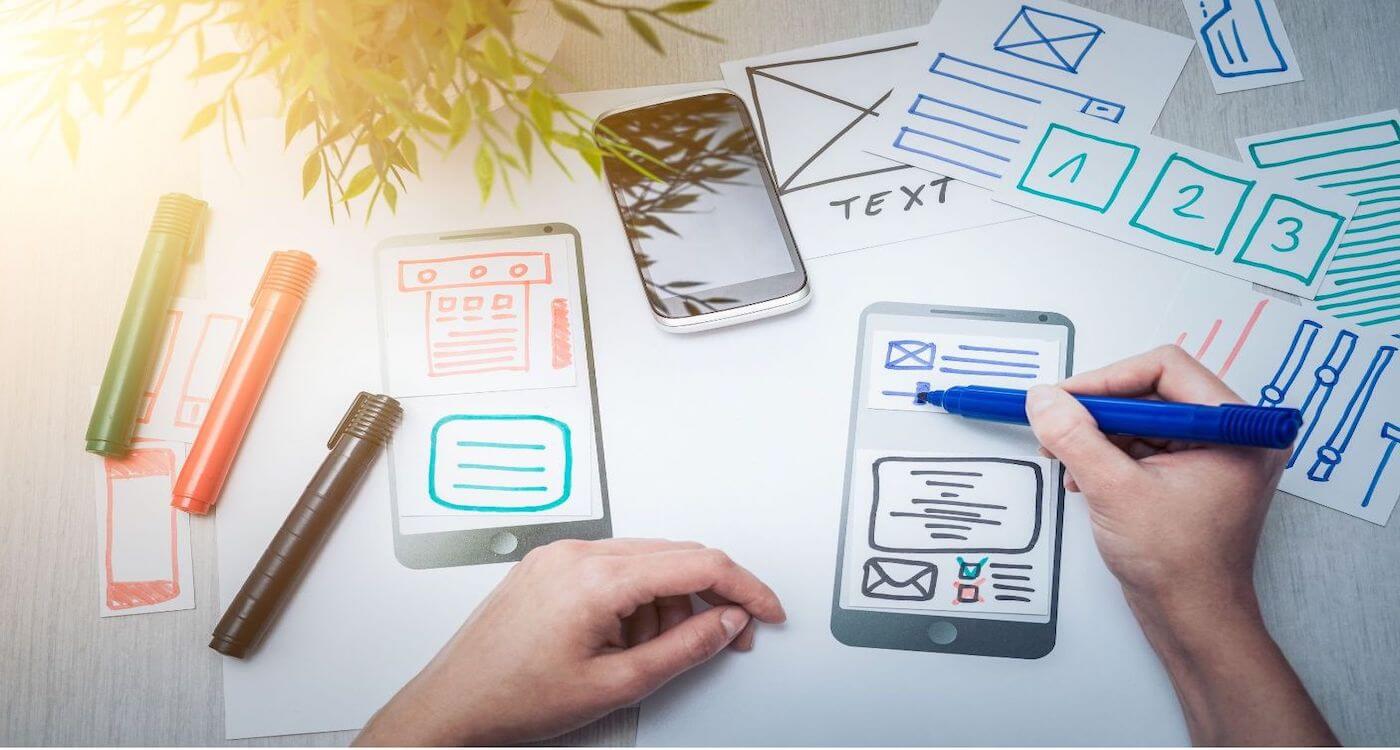
As the world becomes more and more connected, there is an overwhelming demand for mobile apps. Whether you’re a small business looking to take your product to the next level, or you’re an enthusiast looking for a new way to interact with the world, developing an app can be a great way to get started.
In this blog post, we’re going to outline how you can develop an app in just nine easy steps - from starting your project all the way through to launching it on the market. So whether you have an idea for a new app or you want to learn about some of the latest trends in mobile development, read on!
An app is a software application that is installed on a mobile device or desktop computer. An app can be used for any purpose, such as communication, navigation, entertainment, or productivity. Apps can be downloaded from the App Store or Google Play store and cost anywhere from $0 to $100 per app.
If you want to develop an app, there are some basic requirements that you should meet. First, you need what is called a mobile app development platform. This is something like a website that helps you create your app and make it available for download on the App Store or Google Play. Once you have this platform set up, all you need to do is input the information about your app and it will create the rest for you. There are also many online tools that can help with this process, such as Appcelerator and Codeigniter.
Once your app development platform is set up, the next step is to come up with an idea for your app. You can either use an existing concept or build something completely from scratch. Once you have an idea, the next step is to start designing your app. This can be done in a variety of ways, but one popular way is to use a software program called Sketch or Adobe Illustrator. After your design is complete, it's time to start coding your app. This can be done using various programming languages, but one of the most common ones used for apps is HTML5 and CSS3.
After your code is finished, it's time to upload it to your mobile development platform and test it out. If everything looks good, it's time to submit your project to Apple or Google so that they can review and approve it before it becomes available for download on their platforms. Congratulations! You now have an official mobile app.
If you want to create an app that can be sold in the Apple and Google Play stores, follow these 9 easy steps:
1. Choose a platform: There are two main app stores: Apple's App Store and Google's Play Store. The good news is that you can develop apps for both platforms using either the same or different development tools. Make sure you choose the right one for your target audience and project goals.
2. Choose a development environment: Your choice of development environment will affect which tools and libraries you need to use, as well as how much experience you need in coding. You can use any language or framework that supports iOS or Android development, but some languages (like Java) are more popular than others (like Swift). Check out our comprehensive guide to choosing a development environment to find out more.
3. Choose a programming language or framework: Coding with a specific language or framework will make it easier for you to learn how to build apps quickly and efficiently. If you're new to coding, we recommend starting with one of the most popular frameworks: Swift or Java. Once you have some experience under your belt, check out our guide on choosing the best programming language for your app project.
4. Get started with resources and tutorials: Head over to online resources like Code School and Udacity, where you can find step-by-step tutorials that teach everything from basic coding concepts to more advanced features of specific languages or frameworks.
5. Get your development environment ready: Make sure you have all the software and resources you need to start coding. This includes a computer with a recent version of Windows or macOS, an up-to-date copy of the operating system, and a software development kit (SDK) for iOS or Android. You can find more information on installing development environments in our comprehensive guides.
6. Write your first code: In most cases, all you need to start coding is a text editor and some basic coding tools. Once you have your development environment set up, head over to our code examples page and find some starter code that you can use to get started.
7. Test your app on a real device: Once you've written some code and tested it on your computer, it's time to test it on a real device! This means downloading the appropriate SDK for your target device and using one of the many testing tools available online.
8. Add features and polish your app: Once your app is ready for public release, it's time to add features, fix bugs, and make it look great! Head over to our guide on App Development Processes for more tips on how to do this successfully.
9. Publish your app: Once your app is polished and feature-complete, it's time to publish it on the appropriate store! This process varies depending on the platform you're using, but in general, you'll need to create an app description, submit your project to the store's submission process, and wait for a review.
In this article, we have outlined the steps you need to take in order to develop your own mobile app.
Whether you are a beginner or an experienced developer, following these simple steps will help you create a successful app. If you have any questions about how to go about developing your own app, don’t hesitate to contact us at Ensource Digital.